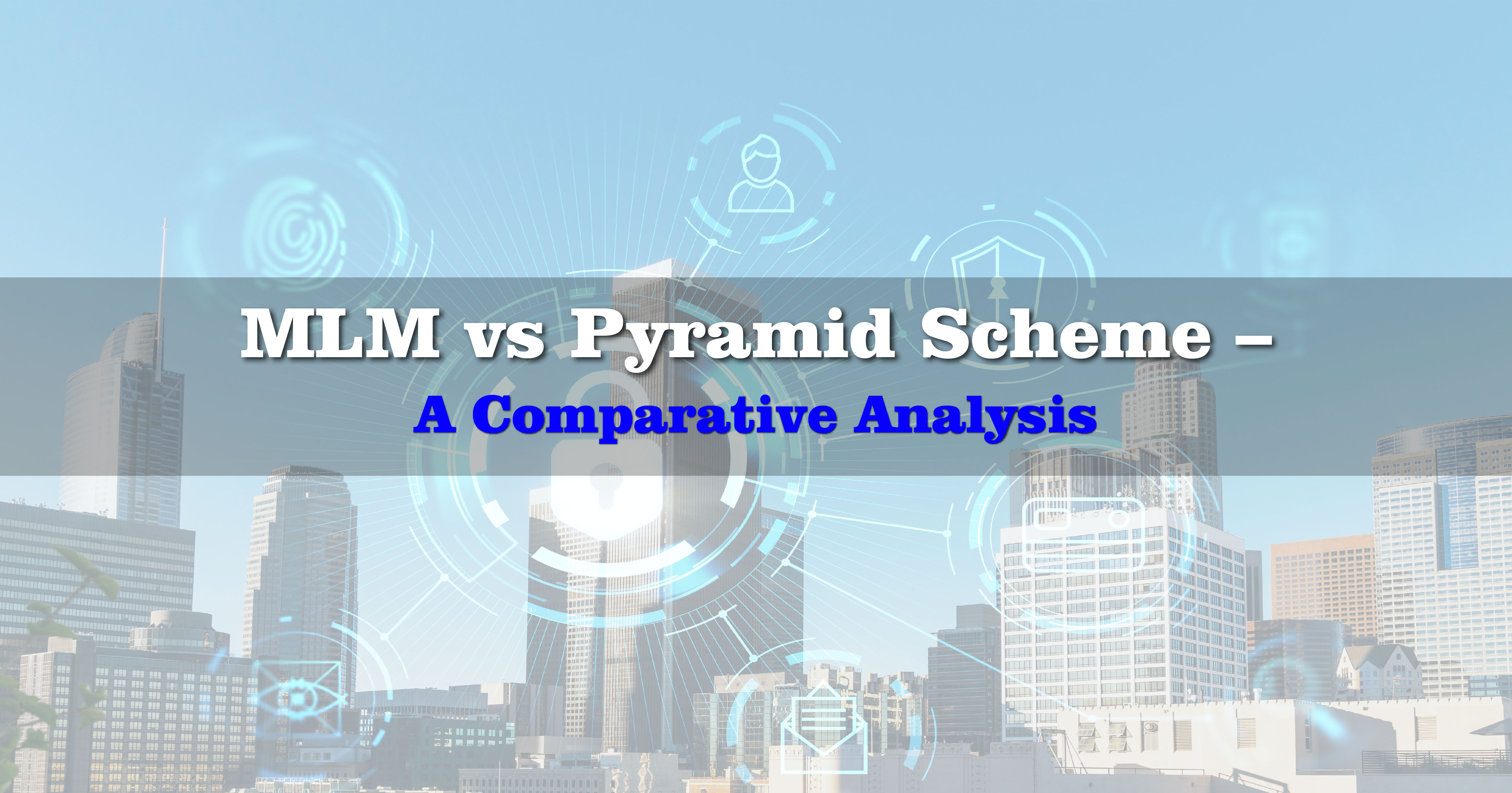WP MLM Plugin – A Complete Solution for MLM Software

Posted On: 22nd Mar 2024 09:48
With great pride, FinoForce MLM Software introduces a state-of-the-art WordPress multi-level marketing plugin that is specifically made to assist you in managing a network marketing business on your WordPress website!
What is unique about the WP MLM Plugin?
Use our WP MLM Software Plugin to give yourself an advantage over the competition. We promise a seamless experience unlike any other!
- All of the main MLM plans, together with their payout and compensation structures, are supported by the plugin.
- With its sophisticated features and other significant capacities, the network's intricacy may be simplified and commissions can be tracked.
- The plugin's interface is made to blend in smoothly with the WordPress website, providing an easy-to-use experience for both administrators and users.
- The design works great on PCs, tablets, and mobile devices and is very scalable.
- The Plugin is quite dependable and sturdy. We have given it several trials and tests in various settings.
- The plugin can manage the expanding network of affiliates without experiencing any lag.
- To facilitate seamless and speedy transactions, the payments and other transactions are safeguarded.
Every precaution has been made to guarantee that the hardware won't be harmed and that the data is safe from any external dangers. - Because of its great flexibility, the plugin can adapt to any changes made after installation.
The WP MLM Plugin is made to work well with other plugins and can increase the website's overall effectiveness. - The Plugin adapts well to a variety of user needs and system configurations.
What features does the WP MLM Plugin offer?
The admin and user panels are different and each is made to provide features that are unique to them.
Take a peek!
The dashboard provides a summary of the necessary information, including downlines, bonus details, E-wallet debit and credit information, a list of recently joined users, top performers, and a graphical representation of the people who join each month. Some unique features of the admin panel include the ability to customize the Registration package and Payment settings, among other things. With just one click, he or she may keep an eye on the entire downline and their commercial dealings.
- Users - All pertinent user information, such as e-wallet details, bonus information, referral information, etc., is shown in a list.
- Genealogy Tree – For ease of reference, the user network is presented as a tree.
- E-Wallet management – Fund Transfer, Transfer Details, and Fund Management—which is only available to the administrator—are among the possibilities.
- Reports – This is where you can generate joining reports, a specific user's profile report, bonus reports, etc.
- Change Password – The administrator can modify user passwords, distribute transaction passwords to users for secure transactions, and modify admin transaction passwords.
- Settings – The administrator can modify the company's information, including the name, logo, and website address. The registration package, payment options, etc., can be configured by the admin.
Features of the User Panel –
Similar to the admin panel dashboard, the user end dashboard in the plugin shows all the required data. Because all of the data has been compiled into a single page and is shown on the dashboard, the panel is incredibly easy to use and convenient. Anybody can utilize the MLM plugin in his business with only rudimentary computer knowledge.
My profile – This screen shows the sponsor details, package details, contact details, and password update choices.
Genealogy Tree – To make the complete network easier to understand, including a clear representation of their upline and downline, the tree view is provided.
E-Wallet Management – Fund transfer choices are similar to the admin panel. Within a specific time frame, the user can also view the transfer details.
Bonus Details – The specifics of the bonus and the payout are visible to the user. Bonuses might take the form of a percentage of sales or a fixed bonus.
Referral Details – This tab displays a list of every downline member you have recruited, including contact information and the date of joining.